https://www.juniper.net/documentation/en_US/release-independent/nce/topics/example/nce-177-using-mist-with-ex-switches-example.html#jd0e321-
|
|
|---|
| Organization > Inventory  Image Added Image Added
|
| Organization > Inventory Organization > Inventory > Select the Site > "Click "Adopt Switches" |
2-
 Image Removed Image Removed Image Added Image Added
|
|  Image Added Image Added
|
|
|
|---|
|
|
|
| Code Block |
|---|
| if using DHCP no need for name-server:
set system host-name Switch-1
set system root-authentication plain-text-password
set system time-zone Europe/London
set system ntp server uk.pool.ntp.org
delete chassis auto-image-upgrade
set system services ssh root-login allow
|
|
|
| Code Block |
|---|
| set system services ssh protocol v2
set system authentication-order password
set system login user mist class super-user
set system login user mist authentication encrypted-password $6$8SKrI1BgRFgrPsLh$HSd7.Fp4DpE8yxghtB1
set system services outbound-ssh client mist device-id b3d4205f-fe87-47f7-99e4-b163bf6ff92e
set system services outbound-ssh client mist secret b6880b89c5153da86491c3060a3fad02641b400535ad25872f
set system services outbound-ssh client mist services netconf keep-alive retry 3 timeout 5
set system services outbound-ssh client mist oc-term.mistsys.net port 2200 timeout 60 retry 1000 |
|
...