https://stackoverflow.com/questions/23231494/referencing-image-in-html-in-confluence
- Insert your image attachment by clicking on Insert->Attachment
- Clicked on the attached image and copy the url (/confluence/......./example.jpg)
- reference it it your html in your img tag
|
|
|---|
| Original |
| Code Block |
|---|
| <p class="rvps2"><img alt="" src="NewItem219.png" style="padding : 1px;"/></p> |
|
| future | !!!! page_id : 556051 !!!!!!!! is not the parent page
| Code Block |
|---|
| <p>
<span class="confluence-embedded-file-wrapper" resolved="">
<img class="confluence-embedded-image"
src="https://thefreetelecomuni.atlassian.net/wiki/download/attachments/556051/headerFTU.jpg?version=2&modificationDate=1544386470147&cacheVersion=1&api=v2"
data-image-src="https://thefreetelecomuni.atlassian.net/wiki/download/attachments/556051/headerFTU.jpg?version=2&modificationDate=1544386470147&cacheVersion=1&api=v2"
data-unresolved-comment-count="0"
data-linked-resource-id="858464"
data-linked-resource-version="2"
data-linked-resource-type="attachment"
data-linked-resource-default-alias="headerFTU.jpg"
data-base-url="https://thefreetelecomuni.atlassian.net/wiki"
data-linked-resource-content-type="image/jpeg"
data-linked-resource-container-id="556051"
data-linked-resource-container-version="1"
data-media-id="a03ff621-047f-459e-bf97-0b99e4ceea8a"
data-media-type="file">
<\p> |
Right Click or "CTRL + SHIFT+i"
|
|
|
|
|
|
|
|
|
...
