https://support.juniper.net/support/downloads/
The Junos Space Virtual Appliance can be deployed on a VMware ESX server.
JSVA consists of preconfigured Junos Space Network Management Platform software with a built-in operating system and application stack that is easy to deploy, manage, and maintain.
qcow2 to intall on KVM HV ( NFX250 )
iso : for HW install ( # CD / DVD )
 Image Added
Image Added
|
|
|---|
| pre-requise |
| Code Block |
|---|
| in KVM HV:
4x CPU
32GB / 32768 MB RAM >>> 24576 MB ( 25165824 Mb)
4 interface: eth0 to eth3
# 24GB+ , so ( 24+1 x 1GB ) pages
set system memory hugepages page-size 1024 page-count 25
set virtual-network-functions myspace184R18 image /var/third-party/images/space-18.4R1.5.qcow2
#set virtual-network-functions myspace184R18 storage vdb type cdrom source file /var/third-party/ISO/myspaceconfig.iso
set virtual-network-functions myspace184R18 virtual-cpu 0 physical-cpu 5
set virtual-network-functions myspace184R18 virtual-cpu 1 physical-cpu 8
set virtual-network-functions myspace184R18 virtual-cpu 2 physical-cpu 9
set virtual-network-functions myspace184R18 virtual-cpu count 3
set virtual-network-functions myspace184R18 memory size 25165824
set virtual-network-functions myspace184R18 memory features hugepages
#Configure only the eth0 interface.
set virtual-network-functions myspace184R18 interfaces eth0 mapping hsxe0 virtual-function vlan 100
set virtual-network-functions myspace184R18 no-default-interfaces
|
|
|
| Code Block |
|---|
| #applied via JCP
set vlans vlan-100 vlan-id 100
# LAN vlan100
set interfaces ge-0/0/0 unit 0 family ethernet-switching vlan members vlan-100
set interfaces sxe-0/0/0 unit 0 family ethernet-switching interface-mode trunk
set interfaces sxe-0/0/0 unit 0 family ethernet-switching vlan members vlan-100
!!! ge-0/0/0 is members 0f the "default vlan" !!!! |
|
|
| Code Block |
|---|
| {master:0}
root@mangroup> request virtual-network-functions start myspace184R18
myspace184R18 started
{master:0}
root@mangroup> show virtual-network-functions
ID Name State Liveliness
--------------------------------------------------------------------------------
6 myspace184R18 Running Not Available
3 vjunos0 Running alive
11314 jdm Running alive
|
|
|
| Code Block |
|---|
| {master:0}
root@mangroup> show virtual-network-functions myspace184R18 detail
Virtual Network Function Information
------------------------------------
Id: 6
Name: myspace184R18
State: Running
Liveliness: Not Available
IP Address: -
VCPUs: 3
Maximum Memory: 25165824 KiB
Used Memory: 25165824 KiB
Used 1G Hugepages: 24
Used 2M Hugepages: 0
Error: None
|
|
|
| Code Block |
|---|
| root@mangroup:~# virsh list
Id Name State
----------------------------------------------------
3 vjunos0 running
6 myspace184R18 running
root@mangroup:~# virsh console 6
Connected to domain myspace184R18
Escape character is ^]
Space release 18.4R1.5 (391560)
space-NEWNODE login:
|
|
|
|
|
|
|
|
