Installing from RPM:
https://www.juniper.net/documentation/us/en/software/session-smart-router/docs/installer_cli_reference/#install-from-rpm
| Issue |
|
|---|
| dnf install 128T-manifest-6.0.5.17.el7-1.x86_64.rpm --allowerasing |
| download rpm to the laptop |
|---|
| 6.1 https://software.128technology.com/artifactory/rpm-128t-beta-local/6.1/ https://software.128technology.com/artifactory/rpm-128t-beta-local/6.0/ https://software.128technology.com/artifactory/rpm-128t-release-local/5.6/
|
| copy to condcutor | with MobaXterm or FileZilla |
|---|
| |
| sftp to SSR |
|
|---|
| sftp 192.168.0.209 ( t128 account )
| Code Block |
|---|
| [t128@lr202007009846 tmp]$ sftp 192.168.0.209
The authenticity of host '192.168.0.209 (192.168.0.209)' can't be established.
RSA key fingerprint is SHA256:cJQQTznMl2it40w9Ux63DgEVWAA1A0I5kseAW6bxbrA.
RSA key fingerprint is MD5:d4:2e:c1:7b:6d:62:52:85:e5:e0:72:6d:c4:44:83:0e.
Are you sure you want to continue connecting (yes/no)? yes
Failed to add the host to the list of known hosts (/home/t128/.ssh/known_hosts).
t128@192.168.0.209's password:
Connected to 192.168.0.209.
sftp> ls
128T-5.6.0-0.202204151547.el7.x86_64.rpm 128T-5.6.0-44.el7.x86_64.rpm
128T-manifest-5.6.0.0.202204151547.el7-1.x86_64.rpm 128T-manifest-5.6.0.44.el7-1.x86_64.rpm
sftp> mget 128T-5.6.0-44.el7.x86_64.rpm
Fetching /home/t128/128T-5.6.0-44.el7.x86_64.rpm to 128T-5.6.0-44.el7.x86_64.rpm
/home/t128/128T-5.6.0-44.el7.x86_64.rpm 100% 248MB 37.5MB/s 00:06
sftp> mget 128T-manifest-5.6.0.44.el7-1.x86_64.rpm
Fetching /home/t128/128T-manifest-5.6.0.44.el7-1.x86_64.rpm to 128T-manifest-5.6.0.44.el7-1.x86_64.rpm
/home/t128/128T-manifest-5.6.0.44.el7-1.x86_64.rpm 100% 24KB 948.7KB/s 00:00
sftp>
|
|
| repo |
|
|---|
| install128t repo list -a
may need to enable the beta version: install128t repo enable beta
|
| dns test |
|
|---|
| nslookup software.128technology.com |
| RPM install | install128t --rpm-path /home/t128 |
|---|
| https://www.juniper.net/documentation/us/en/software/session-smart-router/docs/installer_cli_reference#install-from-rpm
| Code Block |
|---|
| download:
1- new package
2- manifest with the same version as the package
cd /home/t128 ( where the package is located )
install128t --rpm-path .
|

|
| Other method | local install using dnf |
|---|
| cd /home/t128 ( where the package is located ) dnf install 128T-manifest-5.6.0.44.el7-1.x86_64 ( not .rpm, and the file will be download from the repo ) install128t --rpm-path .
|
| local folder |
|
|---|
| find / | grep 128T-manifest |
| /var/lib/install128t/repos/saved/ |

