 Image Removed
Image Removed
...
show platform
>> Grab your mpls1 and srv1 PCI addresses
Name: mpls1
PCI Address: pci@0000:00:06.0
...
Name: wan1
PCI Address: pci@0000:00:09.0
...
| title | show platform |
|---|
| collapse | true |
|---|
...
 Image Added
Image Added
| Step 1 | Gather PCI Addresses for Datacenter Router 1 |
|---|
| PCLI | su admin
Password: 128Tadmin |
|
| Code Block |
|---|
| [root@pembreyNode1 ~]# more /etc/sysconfig/network-scripts/ifcfg-ens3* | egrep "NAME|DEVICE"
NAME=wan1
DEVICE=ens33
NAME=wan2
DEVICE=ens34
NAME=lan1
DEVICE=ens35
[root@pembreyNode1 ~]# ip add | egrep "ens|ether|inet " | grep -v kni
2: ens33: <BROADCAST,MULTICAST,UP,LOWER_UP> mtu 1500 qdisc pfifo_fast state UP group default qlen 1000
link/ether 00:0c:29:97:94:a7 brd ff:ff:ff:ff:ff:ff
inet 192.168.235.136/24 brd 192.168.235.255 scope global noprefixroute dynamic ens33
3: ens34: <BROADCAST,MULTICAST,UP,LOWER_UP> mtu 1500 qdisc pfifo_fast state UP group default qlen 1000
link/ether 00:0c:29:97:94:b1 brd ff:ff:ff:ff:ff:ff
inet 192.168.40.129/24 brd 192.168.40.255 scope global noprefixroute dynamic ens34
4: ens35: <BROADCAST,MULTICAST,UP,LOWER_UP> mtu 1500 qdisc pfifo_fast state UP group default qlen 1000
link/ether 00:0c:29:97:94:bb brd ff:ff:ff:ff:ff:ff
inet 10.0.3.3/24 brd 10.0.3.255 scope global noprefixroute dynamic ens35
|
PCLI on Datacenter Router 1 su admin
Password: 128Tadmin
show platform device-interfaces >> Grab your mpls1 and srv1 PCI addresses
Name: mpls1
PCI Address: pci@0000:00:06.0
Name: mpls2 PCI Address: pci@0000:00:07.0 Name: wan1
PCI Address: pci@0000:00:09.0 Name: |
4ForwardingCores:1
Isolated Cores1
Power-Saver: srv3
PCI Address: pci@0000:00:05.0
Name: mgmt1
|
disabled ----------------------------
Device Interface Information
----------------------------
Name: srv2
Manufacturer: Intel Corporation
Description: 82540EM Gigabit Ethernet Controller
Driver: pci@0000:00:0a.0
Name: hasync
PCI Address: pci@0000:00:0c.0
|
|
| Code Block |
|---|
| title | show platform |
|---|
| collapse | true |
|---|
| admin@node1.bosdc1# show platform
Mon 2020-12-21 04:50:53 UTC
===============================================================
node1
===============================================================
------------------
Vendor Information
------------------
Vendor: Red Hat
Product: |
|
e1000DriverVersion:7.3.21-k8-NAPISpeed: 10/10/100/100/1000
PCI AddressPIIX, 1996)
Serial Number: unavailable
|
|
pci@0000:00:04.0
MAC Address: 52:54:00:1a:f4:ae
Firmware Version:
Statistics Supported: ------------------
Memory Information
------------------
Memory: |
|
yesTestInfoSupported:yesEEPROM Access Supported: yes
Register Dump Supported: yes
Plugin Info: ---------------
CPU Information
---------------
Type: |
|
unavailableName:Core Processor (Broadwell)
Speed: |
|
srv3Manufacturer: 1.9999980926513672 GHz
Hyper-Threading: |
|
IntelCorporationDescription82540EMGigabitEthernetControllerDriver: 4
Forwarding Cores: 1
Isolated Cores: |
|
e1000DriverVersion: 7.3.21-k8-NAPI
SpeedPower-Saver: disabled
----------------------------
|
|
10/10/100/100/1000
PCI Address: Device Interface Information
----------------------------
Name: |
|
pci@0000:00:05.0MACAddress:52:54:00:c6:76:58FirmwareVersion:StatisticsSupported:yesTestInfoSupportedyesEEPROMAccessSupported:yesRegisterDumpSupportedyesPluginInfo: unavailable
e1000
Driver Version: 7.3.21-k8-NAPI
Speed: 10/10/100/100/1000
PCI Address: pci@0000:00:04.0
MAC Address: 52:54:00:1a:f4:ae
Firmware Version:
Statistics Supported: yes
Test Info Supported: yes
EEPROM Access Supported: yes
Register Dump Supported: yes
Plugin Info: unavailable
Name: srv3
Manufacturer: Intel Corporation
Description: 82540EM Gigabit Ethernet Controller
Driver: e1000
Driver Version: 7.3.21-k8-NAPI
Speed: 10/10/100/100/1000
PCI Address: pci@0000:00:05.0
MAC Address: 52:54:00:c6:76:58
Firmware Version:
Statistics Supported: yes
Test Info Supported: yes
EEPROM Access Supported: yes
Register Dump Supported: yes
Plugin Info: unavailable
Name: mpls1
Manufacturer: Intel Corporation
Description: 82540EM Gigabit Ethernet Controller
Driver: e1000
Driver Version: 7.3.21-k8-NAPI
Speed: 10/10/100/100/1000
PCI Address: pci@0000:00:06.0
MAC Address: 52:54:00:17:6a:dc
Firmware Version:
Statistics Supported: yes
Test Info Supported: yes
EEPROM Access Supported: yes
Register Dump Supported: yes
Plugin Info: unavailable
Name: mpls2
Manufacturer: Intel Corporation
Description: 82540EM Gigabit Ethernet Controller
Driver: e1000
Driver Version: 7.3.21-k8-NAPI
Speed: 10/10/100/100/1000
PCI Address: pci@0000:00:07.0
MAC Address: 52:54:00:0b:bc:16
Firmware Version:
Statistics Supported: yes
Test Info Supported: yes
EEPROM Access Supported: yes
Register Dump Supported: yes
Plugin Info: unavailable
Name: wan1
Manufacturer: Intel Corporation
Description: 82540EM Gigabit Ethernet Controller
Driver: e1000
Driver Version: 7.3.21-k8-NAPI
Speed: 10/10/100/100/1000
PCI Address: pci@0000:00:09.0
MAC Address: 52:54:00:aa:42:fe
Firmware Version:
Statistics Supported: yes
Test Info Supported: yes
EEPROM Access Supported: yes
Register Dump Supported: yes
Plugin Info: unavailable
Name: mgmt1
Manufacturer: Intel Corporation
Description: 82540EM Gigabit Ethernet Controller
Driver: e1000
Driver Version: 7.3.21-k8-NAPI
Speed: 10/10/100/100/1000
PCI Address: pci@0000:00:0a.0
MAC Address: 52:54:00:de:df:57
Firmware Version:
Statistics Supported: yes
Test Info Supported: yes
EEPROM Access Supported: yes
Register Dump Supported: yes
Plugin Info: unavailable
Name: hasync
Manufacturer: Intel Corporation
Description: 82540EM Gigabit Ethernet Controller
Driver: e1000
Driver Version: 7.3.21-k8-NAPI
Speed: 10/10/100/100/1000
PCI Address: pci@0000:00:0c.0
MAC Address: 52:54:00:aa:71:15
Firmware Version:
Statistics Supported: yes
Test Info Supported: yes
EEPROM Access Supported: yes
Register Dump Supported: yes
Plugin Info: unavailable
Name: kni254
Manufacturer:
Description:
Driver:
Driver Version: unavailable
Speed:
PCI Address:
MAC Address: fe:70:29:90:c8:51
Firmware Version: unavailable
Statistics Supported: unavailable
Test Info Supported: unavailable
EEPROM Access Supported: unavailable
Register Dump Supported: unavailable
Plugin Info: unavailable
----------------
Disk Information
----------------
Name: medium
Space: 0 Bytes
Name: QEMU DVD-ROM
Space: 0 Bytes
Name: virtio0
Space: 85.9 GB
----------------------------
Operating System Information
----------------------------
Name: CentOS Linux
Version: 7 (Core)
Kernel Version: 3.10.0-1062.4.1.el7.x86_64
Completed in 2.02 seconds
admin@node1.bosdc1# |
|
| Step 2 | Configure Base Elements for Datacenter Router 1 |
|---|
| Web GUI | Username: admin
Password: 128Tadmin |
| Configuration > Autority > Routers: bosdc1 > router System Settings Basic Information> Log Level: warning
|
| Step 3 | Configure Device Interface 1 for Datacenter Router 1 |
|---|
| Configuration > Autority > Routers: bosdc1 > Node: node1 Device Interfaces > ADD Name: mpls1
|
| Configuration > Autority > Routers: bosdc1 > Node: node1 > Device Interface: mpls1 Device Interface Type Settings > Device Interface Type: ethernet PCI Address: 0000:00:06.0
|
| Step 4 | Configure Network Interface 1 for Datacenter Router 1 |
|---|
| Configuration > Autority > Routers: bosdc1 > Node: node1 > Device Interface: mpls1 Network Interfaces > ADD Name: mpls1
Configuration > Autority > Routers: bosdc1 > Node: node1 > Device Interface: mpls1 > Network Interface: mpls1 Basic Information> Type: external Interface Addresses > ADD Address: 10.0.128.1 Prefix: 31 gateway: 10.0.128.0 |
|
|
| Step 5 | Configure Device Interface 2 for Datacenter Router 1 |
|---|
| Configuration > Autority > Routers: bosdc1 > Node: node1 Device Interfaces > ADD Name: svr1
|
| Configuration > Autority > Routers: bosdc1 > Node: node1 > Device Interface: mpls1 Device Interface Type Settings > Device Interface Type: ethernet PCI Address: 0000:00:03.0
|
| Step 6 | Configure Network Interface 2 for Datacenter Router 1 |
|---|
| Configuration > Autority > Routers: bosdc1 > Node: node1 > Device Interface: srv1 Network Interfaces > ADD Name: mpls1
Configuration > Autority > Routers: bosdc1 > Node: node1 > Device Interface: mpls1 > Network Interface: srv1 Basic Information> Type: external Interface Addresses > ADD Address: 172.16.128.1 Prefix: 30 |
|
|
| Step 7 | Verify Your Configuration |
|---|
| Interface moved from Device platform to device-interface
show device-interface summary show network-interface show platform device-interfaces
| Code Block |
|---|
| title | show network-interface |
|---|
| collapse | true |
|---|
| admin@node1.bosdc1# show device-interface
Mon 2020-12-21 06:05:24 UTC
========================================
node1:mpls1
========================================
Type: ethernet
Forwarding: true
PCI Address: 0000:00:06.0
MAC Address: 52:54:00:17:6a:dc
Admin Status: up
Operational Status: up
Redundancy Status: non-redundant
Speed: 1000
in-octets: 0
in-unicast-pkts: 0
in-errors: 0
out-octets: 0
out-unicast-pkts: 0
out-errors: 0
========================================
node1:srv1
========================================
Type: ethernet
Forwarding: true
PCI Address: 0000:00:03.0
MAC Address: 52:54:00:01:a6:2d
Admin Status: up
Operational Status: up
Redundancy Status: non-redundant
Speed: 1000
in-octets: 0
in-unicast-pkts: 5
in-errors: 0
out-octets: 0
out-unicast-pkts: 5
out-errors: 0
Completed in 0.11 seconds
admin@node1.bosdc1#
admin@node1.bosdc1# show network-interface
Mon 2020-12-21 05:53:05 UTC
======== ======= ======== ======= ============ ====== ============= ========== ========== ================= ============ ========== ============== ============= ======
Router Node Device Name Forwarding VLAN Device Type Type DHCP Address Gateway Hostname Admin Status Oper Status GIID
======== ======= ======== ======= ============ ====== ============= ========== ========== ================= ============ ========== ============== ============= ======
bosdc1 node1 mpls1 mpls1 true 0 ethernet external disabled 10.0.128.1/31 10.0.128.0 -- up up 1
bosdc1 node1 srv1 srv1 true 0 ethernet external disabled 172.16.128.1/30 -- -- up up 2
Completed in 0.14 seconds
admin@node1.bosdc1#
admin@node1.bosdc1# show platform device-interfaces
Mon 2020-12-21 06:04:50 UTC
===============================================================
node1
===============================================================
----------------------------
Device Interface Information
----------------------------
Name: |
|
mpls1srv2
Manufacturer: Intel Corporation
Description: 82540EM Gigabit Ethernet Controller
Driver: e1000
Driver Version: 7.3.21-k8-NAPI
Speed: 10/10/100/100/1000
PCI Address: pci@0000:00: |
|
0604.0
MAC Address: 52:54:00: |
|
176adcae
Firmware Version:
Statistics Supported: yes
Test Info Supported: yes
EEPROM Access Supported: yes
Register Dump Supported: yes
Plugin Info: unavailable
Name: |
|
mpls2srv3
Manufacturer: Intel Corporation
Description: 82540EM Gigabit Ethernet Controller
Driver: e1000
Driver Version: 7.3.21-k8-NAPI
Speed: 10/10/100/100/1000
PCI Address: pci@0000:00: |
|
0705.0
MAC Address: 52:54:00: |
|
0bbc1658
Firmware Version:
Statistics Supported: yes
Test Info Supported: yes
EEPROM Access Supported: yes
Register Dump Supported: yes
Plugin Info: unavailable
Name: |
|
wan1mpls2
Manufacturer: Intel Corporation
Description: 82540EM Gigabit Ethernet Controller
Driver: e1000
Driver Version: 7.3.21-k8-NAPI
Speed: 10/10/100/100/1000
PCI Address: pci@0000:00: |
|
0907.0
MAC Address: 52:54:00: |
|
aa42fe16
Firmware Version:
Statistics Supported: yes
Test Info Supported: yes
EEPROM Access Supported: yes
Register Dump Supported: yes
Plugin Info: unavailable
Name: |
|
mgmt1wan1
Manufacturer: Intel Corporation
Description: 82540EM Gigabit Ethernet Controller
Driver: e1000
Driver Version: 7.3.21-k8-NAPI
Speed: 10/10/100/100/1000
PCI Address: pci@0000:00: |
|
0a09.0
MAC Address: 52:54:00: |
|
dedf57fe
Firmware Version:
Statistics Supported: yes
Test Info Supported: yes
EEPROM Access Supported: yes
Register Dump Supported: yes
Plugin Info: unavailable
Name: |
|
hasyncmgmt1
Manufacturer: Intel Corporation
Description: 82540EM Gigabit Ethernet Controller
Driver: e1000
Driver Version: 7.3.21-k8-NAPI
Speed: 10/10/100/100/1000
PCI Address: pci@0000:00: |
|
0c0a.0
MAC Address: 52:54:00: |
|
aa711557
Firmware Version:
Statistics Supported: yes
Test Info Supported: yes
EEPROM Access Supported: yes
Register Dump Supported: yes
Plugin Info: unavailable
Name: |
|
kni254
Manufacturer:
Description:
Driver:
Driver Version: unavailable
Speed:
PCI Address:
MAC Address: fe:70:29:90:c8:51
Firmware Version:unavailableStatisticsSupportedunavailableTestInfoSupported:unavailableEEPROMAccessSupportedunavailableRegisterDumpSupported:unavailablePluginInfo:unavailable----------------DiskInformation----------------
Name medium
Space10/10/100/100/1000
PCI Address: pci@0000:00:0c.0
MAC Address: |
|
0BytesName:52:54:00:aa:71:15
Firmware Version:
Statistics Supported: yes
Test Info Supported: yes
|
|
QEMUDVD-ROMSpace: Supported: yes
Register Dump Supported: yes
Plugin Info: |
|
0 Bytesvirtio0SpaceManufacturer:
Description:
Driver:
Driver Version: unavailable
Speed:
|
|
85.9GB
----------------------------
Operating System Information
----------------------------
Name: Address:
MAC Address: fe:70:29:90:c8:51
Firmware Version: unavailable
Statistics Supported: unavailable
|
|
CentOSLinuxVersionSupported: unavailable
EEPROM Access Supported: unavailable
Register Dump Supported: unavailable
|
|
7(Core)KernelVersion:3.10.0-1062.4.1.el7.x86_64
20203 seconds
admin@node1.bosdc1# |
|
| Step 2 | Configure Base Elements for Datacenter Router 1 |
|---|
| Web GUI | Username: admin
Password: 128Tadmin |
| Step 3 | Configure Device Interface 1 for Datacenter Router 1 |
|---|
| Step 4 | Configure Network Interface 1 for Datacenter Router 1 |
|---|
| Step 5 | Configure Device Interface 2 for Datacenter Router 1 |
|---|
| Step 6 | Configure Network Interface 2 for Datacenter Router 1 |
|---|
Step 7 | Verify Your Configuration