You are viewing an old version of this content. View the current version.
Compare with Current
View Version History
« Previous
Version 10
Next »
https://www.juniper.net/documentation/en_US/healthbot/topics/topic-map/healthbot-install-interactive.html
1- sudo apt-get update -y
2- get the .deb package ( https://support.juniper.net/support/downloads/ )
3- get health bot to /var/tmp
cd /var/tmp
wget "https://cdn.juniper.net/software/contrail-healthbot/1.0.1/healthbot-1.0.1.deb?SM_USER=xxxxxxxxxxxxxxxxxxxxxxxxxxxxxxxx" -O healthbot-1.0.1.deb
4-
|
|
|---|
|
|
| Install Unbuntu |
Ubuntu Install: amd64 !!!!!!!!!!!!
RAM: 20GB
vCPU: 6
HHD: 100GB
Mgt IP@: 172.30.92.217/25
GW: 172.30.92.129
name server: 8.8.8.8
domain name: ?????
ubuntu user : seuki / juniper123!
>>> sudo apt-get update <<<<<< only !!!!!!
set system memory hugepages page-size 1024 page-count 7
set virtual-network-functions ubuntu160401 image /var/third-party/images/ubuntu160401.qcow2
set virtual-network-functions ubuntu160401 storage vdb type cdrom source file /var/third-party/ISO/ubuntu160401.iso
set virtual-network-functions ubuntu160401 virtual-cpu 0 physical-cpu 4
set virtual-network-functions ubuntu160401 virtual-cpu 1 physical-cpu 11
set virtual-network-functions ubuntu160401ubuntu160401 virtual-cpu count 2
set virtual-network-functions ubuntu160401 memory size 4194304
set virtual-network-functions ubuntu160401 memory features hugepages
#if you configure the VNF from an xml document use the following commands
#set virtual-network-functions myvsrx init-descriptor /var/third-party/ubuntu160401.xml
|
| Install docker | https://docs.docker.com/install/linux/docker-ce/ubuntu/#install-using-the-repository
Docker CE:
-----------
wget "https://download.docker.com/linux/ubuntu/dists/xenial/pool/stable/amd64/containerd.io_1.2.5-1_amd64.deb" -O containerd.io.deb
wget "https://download.docker.com/linux/ubuntu/dists/xenial/pool/stable/amd64/docker-ce-cli_18.09.4~3-0~ubuntu-xenial_amd64.deb" -O docker-ce-cli.deb
wget "https://download.docker.com/linux/ubuntu/dists/xenial/pool/stable/amd64/docker-ce_18.09.4~3-0~ubuntu-xenial_amd64.deb" -O docker-ce.deb
sudo dpkg -i /var/tmp/containerd.io.deb
sudo dpkg -i /var/tmp/docker-ce-cli.deb
sudo dpkg -i /var/tmp/docker-ce.deb
sudo usermod -aG docker seuki
>>>>>>>>>> Logout and log back in <<<<<<<<<<<<
test:
docker ps ( with seuki user account )
|
| Install healthbot | https://www.juniper.net/documentation/en_US/healthbot/information-products/pathway-pages/healthbot-installation-guide.pdf
Download HB:
-------------
wget "https://cdn.juniper.net/software/contrail-healthbot/1.0.1/healthbot-1.0.1.deb?SM_USER=jkriker&__gd84b6d485074f2" -O /var/tmp/healthbot-1.0.1.deb
sudo apt-get install /var/temp/healthbot-1.0.1.deb
|
|
|
|
|
|
|
|
|
|
|
|
|