
conductor nodes are always run as active/active
|
|
|---|
| create the hostname |
| prepare both IP address |
| need to be routable |
| Conductor Name: xxxx |
| Node Name |
| |
| If installing the SSR software for the first time, a system reboot is required. |
| On the GUI |
|
|---|
| Device interface | mode no-forwarding |
| Network interface | type: fabric + IP address ( prefix length and GW ) |
| |
| full init config |
|
| node1 and node2 |
| Code Block |
|---|
| admin@conductornode1.conductoresxi# show config running
config
authority
router conductoresxi
name conductoresxi
node conductornode1
name conductornode1
asset-id conductornode1
device-interface mgmt
name mgmt
pci-address 0000:0b:00.0
forwarding false
network-interface mgmt-if
name mgmt-if
global-id 1
type fabric
management false
address 172.20.8.124
ip-address 172.20.8.124
prefix-length 16
gateway 172.20.0.1
exit
exit
exit
exit
node conductornode2
name conductornode2
asset-id conductornode2
device-interface mgmt
name mgmt
pci-address 0000:0b:00.0
forwarding false
network-interface mgmt-if
name mgmt-if
global-id 2
type fabric
management false
address 172.20.8.125
ip-address 172.20.8.125
prefix-length 16
gateway 172.20.0.1
exit
exit
exit
exit
exit
exit
exit
admin@conductornode1.conductoresxi# |
|
|
|
| Issue if not interface | no-forwarding |
|---|
| |
|
|
https://www.juniper.net/documentation/us/en/software/session-smart-router/docs/bcp_conductor_deployment#conductor-redundancy
open 930/TCP and 4505-4506/TCP (used for salt) to allow a conductor to communicate to managed routers.
Open 443/TCP for the web UI, and 22/TCP for remote SSH





