Skip to end of metadata
Go to start of metadata
You are viewing an old version of this page. View the current version.
Compare with Current
View Page History
« Previous
Version 8
Next »
https://www.juniper.net/documentation/en_US/release-independent/nce/topics/example/nce-177-using-mist-with-ex-switches-example.html#jd0e32
|
|
|---|
| Organization > Inventory 
|
| Organization > Inventory > Select the Site > "Click "Adopt Switches" 
|
| |
| Check ssh session |
|
|---|
| show configuration system services outbound-ssh oc-term.mistsys.net and SSH port: port 2200;
root@srx320-np> show configuration system services outbound-ssh
client mist {
device-id <organization-id>.<mac-address>;
secret "$........Ap0"; ## SECRET-DATA
keep-alive {
retry 3;
timeout 5;
}
services netconf;
oc-term.mistsys.net {
port 2200;
retry 1000;
timeout 60;
}
}
|
|
nslookup oc-term.mistsys.net
Non-authoritative answer:
Name: ab847c3d0fcd311e9b3ae02d80612151-659eb20beaaa3ea3.elb.us-west-1.amazonaws.com
Addresses: 13.56.90.212
13.56.90.212
Aliases: oc-term.mistsys.net
|
|
root@srx320-np> show system connections | match 13.56.90.212
tcp4 0 0 192.168.0.204.56360
root@srx320-np> show system connections | match 2200
tcp4 0 0 192.168.0.204.56360 13.56.90.212.2200 ESTABLISHED
root@srx320-np> show system connections
Active Internet connections (including servers)
Proto Recv-Q Send-Q Local Address Foreign Address (state)
tcp4 0 0 192.168.0.204.22 192.168.0.203.56768 ESTABLISHED
tcp4 0 48 192.168.0.204.22 192.168.0.203.56767 ESTABLISHED
tcp4 0 0 192.168.0.204.56360 13.56.90.212.2200 ESTABLISHED
tcp4 0 0 192.168.0.204.22 192.168.0.203.55477 ESTABLISHED
tcp4 0 0 192.168.0.204.22 192.168.0.203.55476 ESTABLISHED
tcp4 0 0 *.22
show system connections extensive | find 13.56.90.212
root@srx320-np> show system connections extensive | find 13.56.90.212
tcp4 0 0 192.168.0.204.56360 13.56.90.212.2200 ESTABLISHED
sndsbcc: 0 sndsbmbcnt: 0 sndsbmbmax: 263856
sndsblowat: 2048 sndsbhiwat: 32982
rcvsbcc: 0 rcvsbmbcnt: 0 rcvsbmbmax: 527712
rcvsblowat: 1 rcvsbhiwat: 65964
proc id: 1 proc name:
iss: 1631025522 sndup: 1631235313
snduna: 1631235313 sndnxt: 1631235313 sndwnd: 570368
sndmax: 1631235313 sndcwnd: 2868 sndssthresh: 1073725440
irs: 2967610863 rcvup: 2967735408
rcvnxt: 2967735444 rcvadv: 2967801408 rcvwnd: 65964
rtt: 0 srtt: 4866 rttv: 180
rxtcur: 1200 rxtshift: 0 rtseq: 1631235245
rttmin: 1000 mss: 1434
flags: NODELAY REQ_SCALE RCVD_SCALE REQ_TSTMP RCVD_TSTMP SACK_PERMIT [0x120003e4]
tcp46 0 0 *.443 *.* LISTEN
sndsbcc: 0 sndsbmbcnt: 0 sndsbmbmax: 262144
sndsblowat: 2048 sndsbhiwat: 32768
rcvsbcc: 0 rcvsbmbcnt: 0 rcvsbmbmax: 524288
rcvsblowat: 1 rcvsbhiwat: 65536
proc id: 5 proc name:
iss: 0 sndup: 0
snduna: 0 sndnxt: 0 sndwnd: 0
sndmax: 0 sndcwnd: 1073725440 sndssthresh: 1073725440
irs: 0 rcvup: 0
rcvnxt: 0 rcvadv: 0 rcvwnd: 0
rtt: 0 srtt: 0 rttv: 12000
rxtcur: 3000 rxtshift: 0 rtseq: 0
rttmin: 1000 mss: 1024
flags: NODELAY REQ_SCALE REQ_TSTMP [0x20000a4]
tcp4 0 0 *.443 *.* LISTEN
sndsbcc: 0 sndsbmbcnt: 0 sndsbmbmax: 262144
sndsblowat: 2048 sndsbhiwat: 32768
rcvsbcc: 0 rcvsbmbcnt: 0 rcvsbmbmax: 524288
rcvsblowat: 1 rcvsbhiwat: 65536
proc id: 2 proc name:
iss: 0 sndup: 0
snduna: 0 sndnxt: 0 sndwnd: 0
sndmax: 0 sndcwnd: 1073725440 sndssthresh: 1073725440
irs: 0 rcvup: 0
rcvnxt: 0 rcvadv: 0 rcvwnd: 0
rtt: 0 srtt: 0 rttv: 12000
rxtcur: 3000 rxtshift: 0 rtseq: 0
rttmin: 1000 mss: 512
flags: NODELAY REQ_SCALE REQ_TSTMP [0x20000a4]
|
| security flow |
|
|---|
| show security flow session destination-port 2200
root@srx320-np> show security flow session destination-port 2200
Session ID: 12093, Policy name: self-traffic-policy/1, Timeout: 1798, Valid
In: 192.168.0.204/56360 --> 13.56.90.212/2200;tcp, Conn Tag: 0x0, If: .local..0, Pkts: 4172, Bytes: 437734,
Out: 13.56.90.212/2200 --> 192.168.0.204/56360;tcp, Conn Tag: 0x0, If: ge-0/0/7.0, Pkts: 2683, Bytes: 269528,
Total sessions: 1
root@srx320-np> show security flow session destination-port 2200 extensive
Session ID: 12093, Status: Normal
Flags: 0x40/0x0/0x8023
Policy name: self-traffic-policy/1
Source NAT pool: Null
Dynamic application: junos:UNKNOWN,
Encryption: Unknown
Application traffic control rule-set: INVALID, Rule: INVALID
Maximum timeout: 1800, Current timeout: 1800
Session State: Valid
Start time: 269541, Duration: 5812
In: 192.168.0.204/56360 --> 13.56.90.212/2200;tcp,
Conn Tag: 0x0, Interface: .local..0,
Session token: 0x2, Flag: 0x1031
Route: 0xfffb0006, Gateway: 192.168.0.204, Tunnel: 0
Port sequence: 0, FIN sequence: 0,
FIN state: 0,
Pkts: 4173, Bytes: 437854
Out: 13.56.90.212/2200 --> 192.168.0.204/56360;tcp,
Conn Tag: 0x0, Interface: ge-0/0/7.0,
Session token: 0x7, Flag: 0x1020
Route: 0x180010, Gateway: 192.168.0.1, Tunnel: 0
Port sequence: 0, FIN sequence: 0,
FIN state: 0,
Pkts: 2683, Bytes: 269528
Total sessions: 1
|
|
|
|
|
|---|
|
|
|
if using DHCP no need for name-server:
set system host-name Switch-1
set system root-authentication plain-text-password
set system time-zone Europe/London
set system ntp server uk.pool.ntp.org
delete chassis auto-image-upgrade
set system services ssh root-login allow
|
|
set system services ssh protocol v2
set system authentication-order password
set system login user mist class super-user
set system login user mist authentication encrypted-password $6$8SKrI1BgRFgrPsLh$HSd7.Fp4DpE8yxghtB1
set system services outbound-ssh client mist device-id b3d4205f-fe87-47f7-99e4-b163bf6ff92e
set system services outbound-ssh client mist secret b6880b89c5153da86491c3060a3fad02641b400535ad25872f
set system services outbound-ssh client mist services netconf keep-alive retry 3 timeout 5
set system services outbound-ssh client mist oc-term.mistsys.net port 2200 timeout 60 retry 1000
|


