You are viewing an old version of this content. View the current version.
Compare with Current
View Version History
« Previous
Version 6
Next »
1- On AWS create an VM: CentOS 7.4—Linux Kernel Version 3.10.0-693.21.1
https://www.juniper.net/documentation/en_US/contrail5.0/topics/reference/supported-platforms-50-vnc.html


In the case the installation is done locally: log into the VM in AWS, and then do the installlation from here
---------------------------------------------------------------------------------------------------------------
ssh-keygen ( passphrase contrail50 )
ssh-add ~/.ssh/id_rsa
ssh-add -l
ssh-add -L
more .ssh/authorized_keys >>> can see the terraformapukey ( to log into the VM remotely : home to AWS DC)
vi .ssh/authorized_keys # add the key from "ssh-add -L "
ssh localhost # just to check that the key has been copy and works
exit
#ssh-copy-id <10.0.1.104>
sudo yum install -y ansible-2.4.2.0
sudo yum install git -y
git clone http://github.com/Juniper/contrail-ansible-deployer
cd contrail-ansible-deployer
#ansible-playbook -i inventory/ -e orchestrator=kubernetes -e '{"instances":{"bms1":{"ip":"10.0.1.104","provider":"bms"}}}' playbooks/configure_instances.yml
#ansible-playbook -i inventory/ -e orchestrator=kubernetes -e '{"instances":{"bms1":{"ip":"10.0.1.104","provider":"bms"}}}' playbooks/install_contrail.yml
ansible-playbook -i inventory/ -e orchestrator=kubernetes -e '{"instances":{"bms1":{"ip":"localhost","provider":"bms"}}}' playbooks/configure_instances.yml
ansible-playbook -i inventory/ -e orchestrator=kubernetes -e '{"instances":{"bms1":{"ip":"localhost","provider":"bms"}}}' playbooks/install_contrail.yml